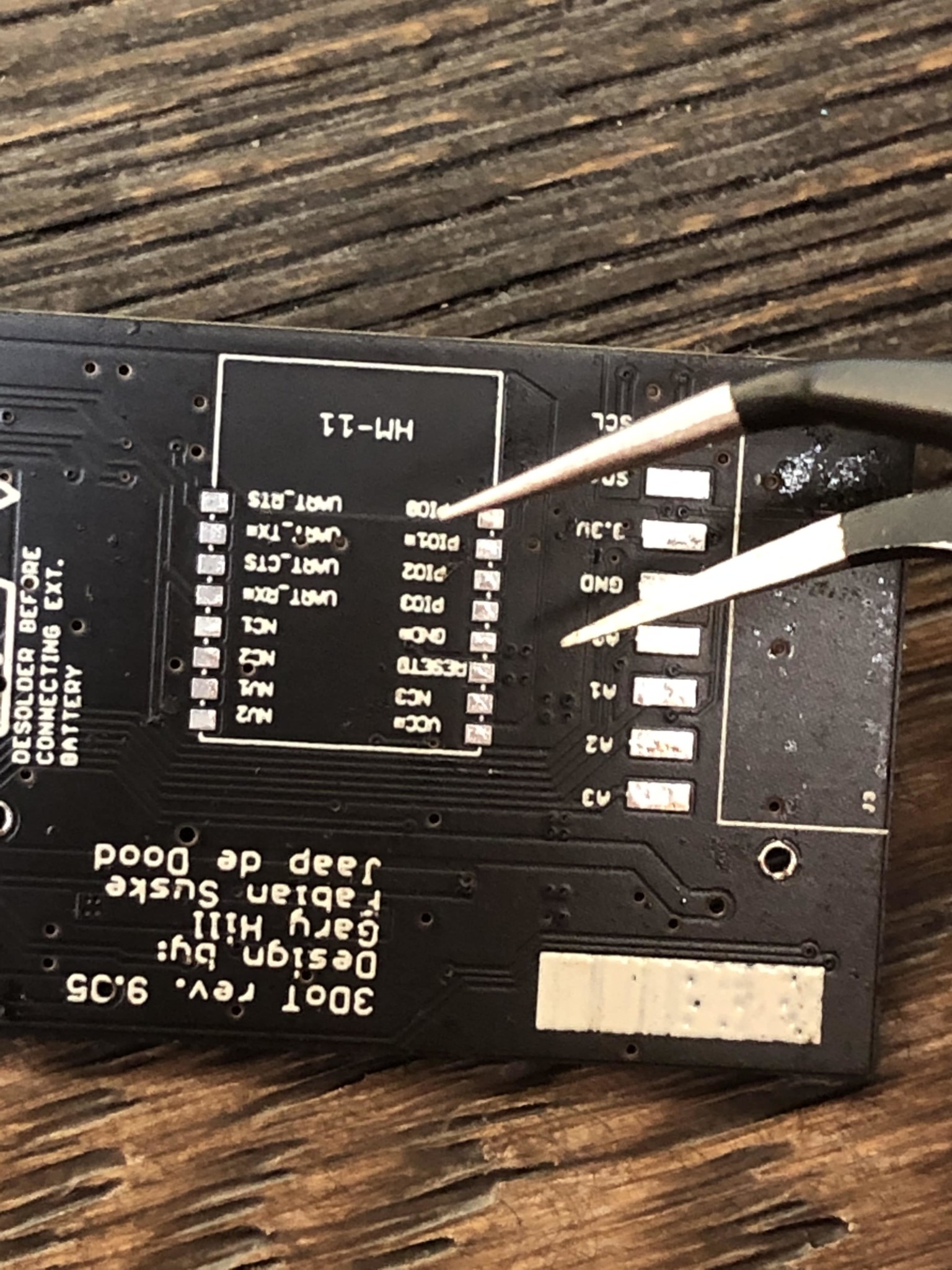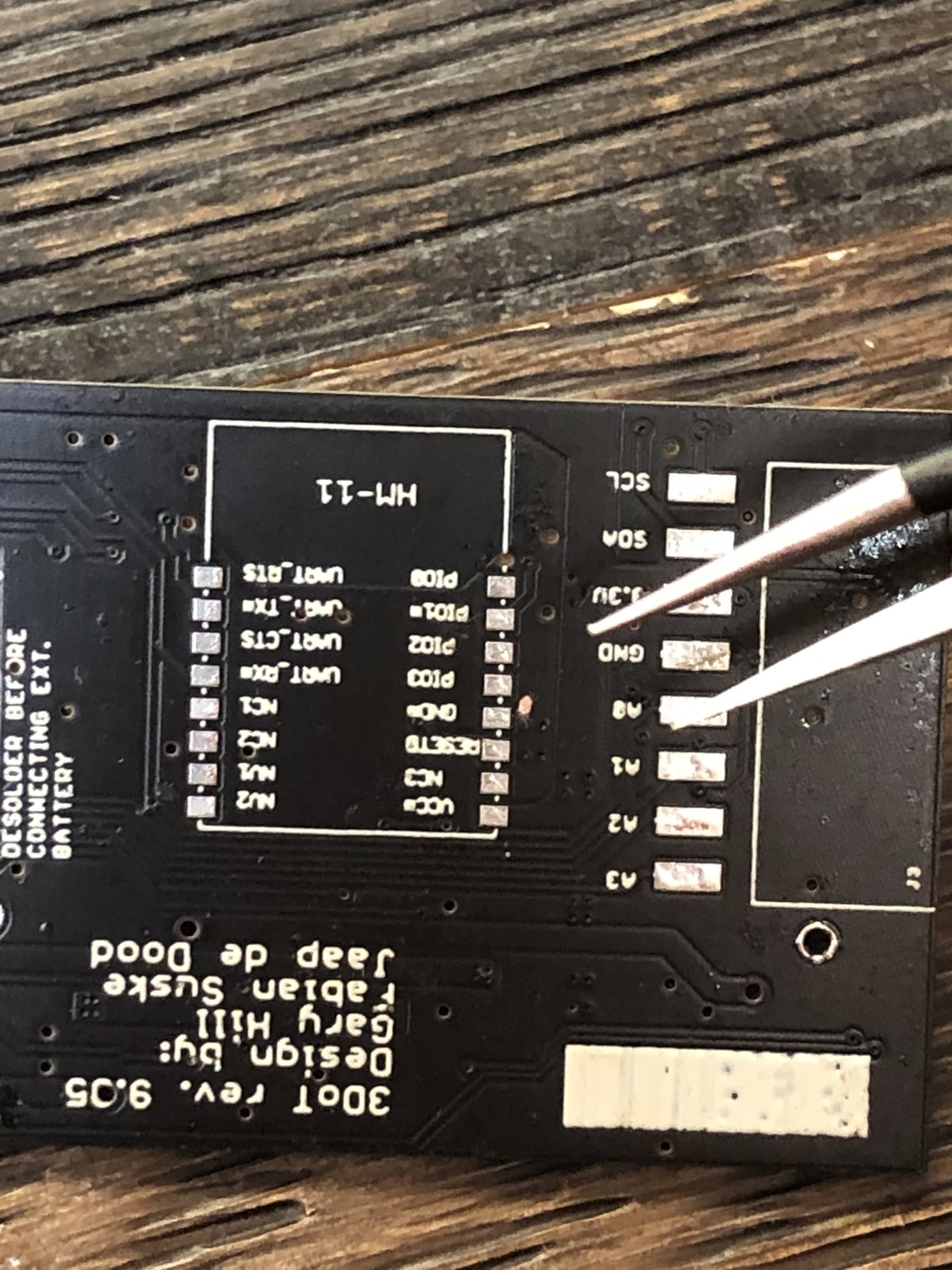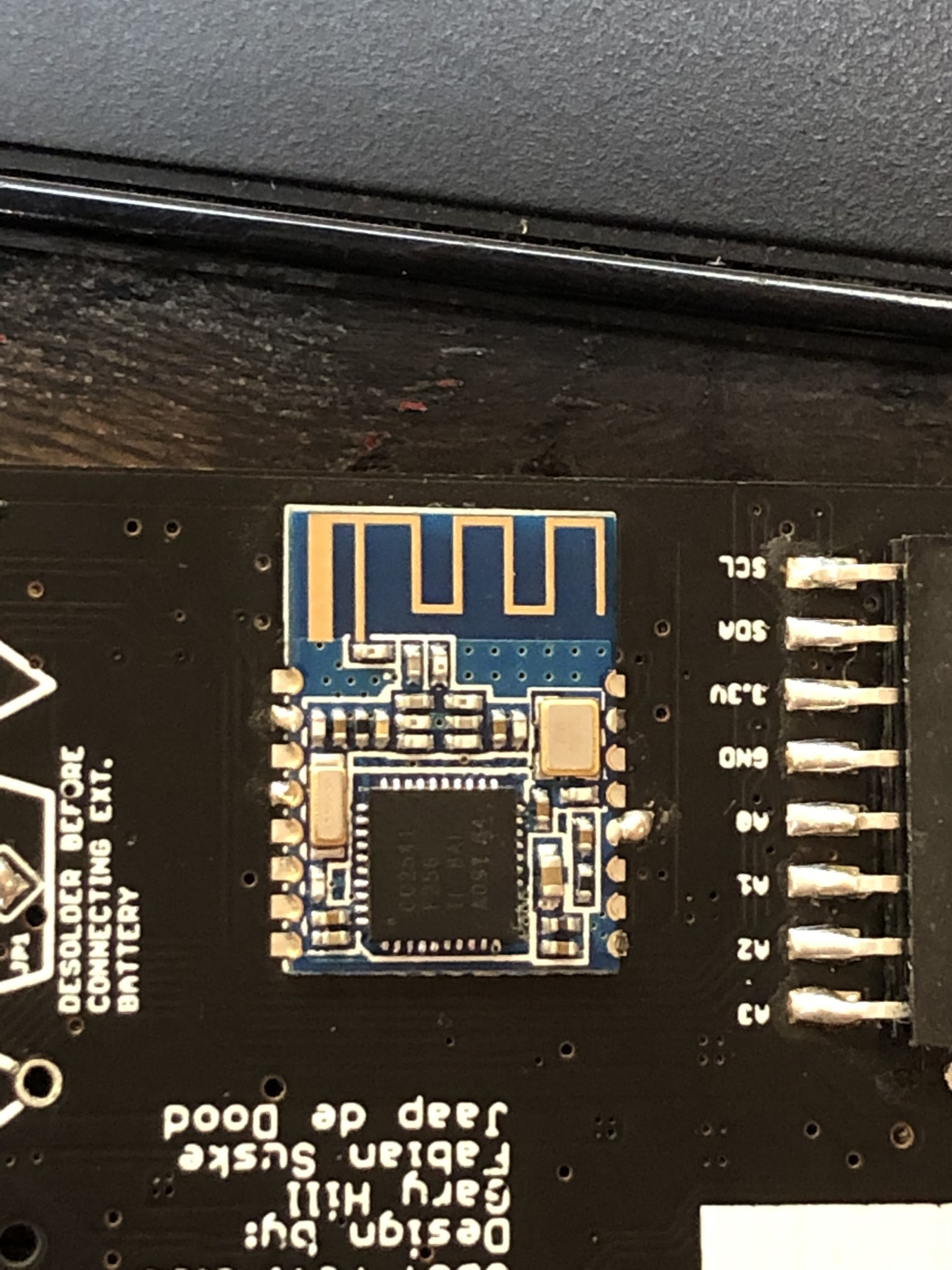3DoT v9.05 HM-11 Fix
Warning: This is a difficult soldering procedure. Attempt it at your own risk of permanently damaging your 3DoT board.
Hold your 3DoT so that the “3DoT rev. 9.05” text is upside down. Now, the GND pin is the 4th pin from the bottom right.
Using some tweezers, an x-acto knife or something else sharp and small, scratch the black/white solder mask close to the GND pin to expose some copper.
Solder a short between the GND pin and the copper pad you just exposed.
Tips:
The best way to do this is to heat up the exposed copper and attach a little bit of solder, then put a blob of solder onto the GND pin of the HM-11 and drag it to the other blob of solder you just left on the copper.
If you did this right, the red “BLE” LED on the top of the board should blink when the 3DoT board is turned on.