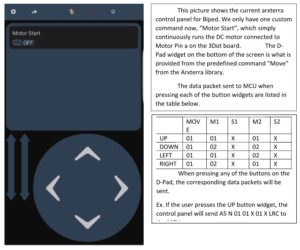Fall 2016 Biped – Arexterra Control Panel
Control Panel
By: Brandon Perez (Missions, Systems, and Test Engineer)
Approved by: Ijya Karki (Project Manager)
Table of Contents
Introduction
The predefined move command in Arxterra Control Panel located at address 0x01 operates under parameters set by the Directional Buttons (D-PAD) widget which is already on the control panel by default.
Panel Image
Discussion
How we will use these data packet values to our advantage?
Since our MCU receives [A5 N 01 01 X 01 X LRC]. If the data transmission is successful, then we are only concerned with the highlighted values in the data packet [A5 N 01 01 X 01 X LRC]. The first value in the highlighted part of the data packet is the address of the predefined or custom command. In the data packet, 01 01 X 01 X, the green highlighted part of the code “01” is the command address. The following blue highlighted part of the data packet, “01 X 01 X”, are the parameters. Our goal to operate our Biped is to utilize these parameters to effectively have our Biped walk forward, turn left, and turn right. We will have to modify the code in the move command to include control of servos to have our Biped turn and walk without the use of any custom commands.