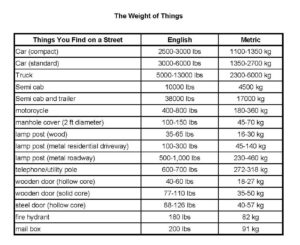This post was created using the saved “General Blog Post Template”
WonderCraft Spring 2034
The Best Blog Post Indeed
Author/s:
Jenny Jay (Missions, Systems, and Test)
Johnny John (Electronics & Controls – Hardware)
Jimmy Jam (Electronics & Controls – Software)
Judy Jude (Manufacturing)
Verification: John Johns (Project Manager)
Approval: Jake Junior Jr. (Quality & Control)
Table of Contents
Introduction
Today we will be going over all the elements of the WonderCraft which make it the future of aviation! This is just a culmination of all our separate posts into one. Therefore, if any future students have any doubts on how to format a blog post, they can just reference ours…cause we’re from the future and we know how it’s done…in the future.
This Is the Title Of The Body
Here is where we should put stuff pertaining to our project, but we do not feel like it. We will just put it into separate sections instead!
Section of Stuff In Our Body
This is where we should put stuff in our section, within our body section. So it’s a section within a section. It’s insection…or a subsection…
Another One…
And another section within our section. Don’t know what to put here though…how about a picture!
See how our image is numbered, centered, and annotated? Do not forget to do this, people in the future hate things that aren’t centered! Also, because our image is not our own, we will be adding a source link somewhere within our References/Resources section…woohoo!
Another Body
Here we are going to put stuff in a section, which is separate from our previous one. We can put whatever we want, but we’re just going to make a list of random things!
- Yeast
- Patrick Star
- Pineapple
- Hamburger
- Sand
- Mayonaise
- Super Bowl
One thing of importance to notice, our list is bulleted, not dashed or anything else, but bulleted. Yay!
Some More Things
Here we are going to put things and stuff about things and stuff you should probably know. Sweet!
Now for this image, we want to mention it has been compressed, using Caesium, to a reasonable file size. It is also numbered, annotated, and an original photo…so no source link needed. Yipee!
Here is another image for you, but when you click on this one, it expands in order to see it’s original size. Crazy stuff!
This image too is not an original, so again, we are going to include a source link in our References/Resource section! Also, notice how this is a screenshot of a table and numbered separately from the figures? All tables should be screenshots, which if they have important information, should always be eligible. In addition, if you want to supply links within your table, supply a link to a Google Doc which would allow access to those links!
| Stuff | Stuff | Stuff |
|---|---|---|
| Things | Things | Things |
| More Things | More Things | More Things |
Now here is a table, which we generated using the WordPress program, the writing editor used on this site. This is just one of the few things that can be done using the “Advanced Layout Editor” when creating your posts! Don’t be afraid to mess around with it. Got it?
I BOLDED THIS…I do not know why, but when you bold “Paragraph” font, it turns up orange, so be wary of this. The more you know!
Conclusion
To conclude this great post, we want to ask you, did you learn anything about the great WonderCraft? No, no you didn’t. What we hoped you got the idea of, if you read this, is how the correct general formatting of a blog post should look like. Hope it was helpful…Hooray!
By the way, coming up next is the References/Resources section. There, you should provide links to all sources you drew upon which were not your own. For example past semester posts, unoriginal photos, website links, google docs, or even component datasheets.