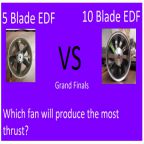Bluetooth Communication: Smart Phone Applications Spring 2016
Posted by: Luis Valdivia (Project Manager)
Written by: Anthony Becerril (Mission, Systems, and Test Engineer)
Table of contents:
Introduction
EZ-GUI Ground Station
BTCon2Dron
Conclusion
Additional Resources
Introduction:
Upon setting up the new bluetooth module, the next step was researching application solutions on how to control the quadcopter with bluetooth communication. After researching, we found two android applications: EZ-GUI Ground Station and BTCon2Drone. The reason as to why we had only android applications is because when searching for applications on the apple store, there aren’t many applications that provide bluetooth communication or control for a quadcopter. A possibility as to why this is may be the difference in the process for publishing applications with apple being more strict than android therefore leading to less applications available. Also with apple being very unique and specific in its operating system, less applications are made for iPhones than for Android phones.
EZ-GUI Ground Station
Our first application found was EZ-GUI Ground Station by Eziosoft. This application only provided us data being provided by the MultiWii board components. The data is being displayed on dashboards provided by the application main menu. One of the dashboards was premium and not accessible to use. Screenshots of the menu and dashboard are detailed below:
Click here To see an attempt at controlling the UFO quadcopter with the EZ-GUI app
BTCon2Drone
Our second application found was BTCon2Drone by PingguSoft. This application also provided data from the MultiWii board with the addition of the target feature of controlling the quadcopter. This application also has various dashboards but we focused on the controller one. With this controller we can control the quadcopter which takes us a step closer at controlling the quadcopter via bluetooth. Screenshots of the menu and dashboard are detailed below:
Click here To see the BTCon2Drone control the UFO quadcopter
Conclusion:
Unfortunately this application has a twenty-four hour trial period with the full application costing five dollars. Another setback was during testing, the response time for controlling is slow and isn’t safe for our intentions of controlling during flight. Also when thrust gets to a high level, the bluetooth module starts to fail and disarming is no longer able to be executed. Further test and work is to be done to see if there are ways to making this more reliable and robust for flight control. Applications are also subject to updates with changes in design and graphics or even being terminated which is why Arxterra application control is the end goal.
Additional Resources:
Previous Blog Post: Bluetooth Module Update (Spring 2016)
Previous Blog Post: Learning To Use a Bluetooth Module (Fall 2015)
Previous Blog Post: Bluetooth Interface to Arxterra Application (Spring 2015)
EZ-GUI Ground Station Application Download
BTCon2Drone Application Download