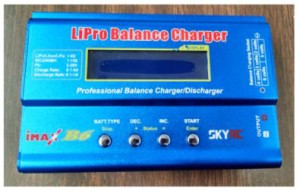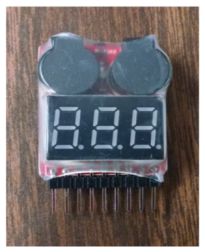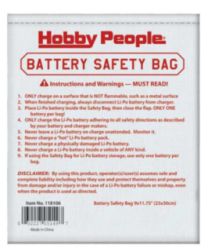LiPo Battery safety Spring 2016
Posted By: Luis Valdivia (Project Manager)
Written by: Kevin Nguyen (Electronics and Control)
Table of contents:
- Introduction
- Using the IMax B6AC LiPro Balance charger
- Charging
- Discharging
- Using the Voltage monitor system
- Battery safety bag
Introduction:
LiPo batteries are the most dangerous types of batteries in the world. They are very compact in size yet contain very high power. This high energy density allows them to power devices for longer periods of time compared to other types of batteries but also makes them very explosive. LiPo batteries may explode and catch fire if overcharged, undercharged, charged too fast, undercharged too fast, or punctured. Although this seems scary, if handled properly, LiPo batteries can be just as safe as any other battery and will outperform most other batteries. This blog post will help you minimize the risk and reap the rewards of LiPo batteries.
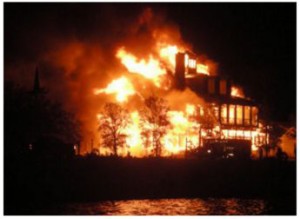
iMax B6AC LiPro Balance Charger:
Most LiPo explosion incidents happen due to improper charging. This manual will help the user become familiar with the B6AC Lipo Charger to charge or discharge the lipo battery for the UFO quadcopter. Here are step-by-step guides on how to charge and discharge using the B6AC charger.
- Charging
- Power charger from outlet with AC to DC adapter.
- Once the charger is plugged into the wall, it should automatically turn on.
- Sift through the different modes using the DEC./◀ and INC./▶ buttons and through the options using the START/Enter button .
- Select battery type using the BATT. TYPE/Stop button.
- Be sure to select the correct battery type. There are different techniques for charging different batteries. Choosing the wrong battery type may burn down your house.
- Select charging mode.
- The preferable charging mode is Balanced Charging since it charges all cells evenly. To be able to use this mode you must have a balance connector on your battery. This is used to detect the voltage levels of each individual cell so that the charger can charge the appropriate cells depending on its level.
- Select charging current.
- More charging current will result in a faster charge. The general rule is to use the same value as the rated capacity(i.e. 4500mAH = use 4.5A charging current). It is acceptable to select a lower charging current, but do not choose a higher charging current unless specified in your batteries’ specs. Charging current may be limited by your AC to DC adapter. Since our wall adapter was only capable of producing 1A, we charged with a 1A charging current which might take some time.
- Select battery cell count.
- i..e. 4 cell battery = 4S
- Plug the balance connector into the appropriate location on your charger depending on the amount of cells of your battery.
- Pay attention to polarity.
- Connect positive and negative ends of battery to charger.
- An adapter is necessary to connect the two.
- Connect the adapter to the charger before connecting the battery; this is to prevent shorting the battery. Shorting for long periods of time may cause fires.
- When disconnecting, take the battery off first before the adapter; this is to prevent shorting the battery.
- Once everything is plugged in and the correct options are selected, press and hold the START button for 3 seconds.
- A screen should appear showing the amount of cells the battery is reading vs. the amount of cells the user set for charging.
- If these two values match(R=S), press START/Enter to begin charging.
- Once the battery is fully charged, the battery charger will beep to alert the user. Never charge past 4.2V per cell.
- When storing the battery, it is best to charge no higher than 3.7V.
- While charging, the DEC./◀ and INC./▶ buttons can be used to view total voltage or individual cell voltages.
- Press the BATT. TYPE/Stop button to stop charging.
- Discharging
- Select battery type.
- Select discharge mode.
- Select discharge current.
- Press and hold Start for 3 seconds to begin discharging.
Note: Charging and Discharging too fast may damage the battery. Double check the charging/discharging rates to make sure it is compatible with your battery.
Voltage Monitor Alarm System:
To prevent the battery from discharging to dangerous levels, a voltage monitor alarm system is used to alert the user of low voltage levels. Below is a quick setup guide for the low voltage alarm.
- Connect the Balance Charging Connector to the Alarm.
- The back of the alarm has labels showing the connections of each pin. Make sure the polarity is correct.
- Once the Alarm has been successfully installed, an initial beep will sound to indicate that it is operating properly.
- The back of the alarm has labels showing the connections of each pin. Make sure the polarity is correct.
- Press button at the top of the Alarm to select the lower limit of the voltage level.
- This voltage level is used to compare against each cell of the battery. Once a cell goes below this value, the alarm will go off until removed.
- LiPo battery cells should never go below 3V. It is recommended to set the lower limit to 3.2V to give some cushion time to remove the battery from the device.
- After the device is connected to the battery, the 7-Segment display will display the value of the battery as well as the value of each individual cell.
Battery Safety Bag:
When not in use, it is recommended to store the LiPo in a battery safety bag. In the case of an explosion, these bags are flame retardant and will prevent the fire from spreading. Only one battery should be stored in each bag. If more than one is stored in a bag, the effectiveness of the bag will be reduced and risk of burning down your house will increase. Stop using batteries that appear to be damaged. Overcharging or undercharging may cause gases to leak and make the battery appear puffy. The chemicals in the battery will ignite when exposed to air.
Works Cited:
- “The World’s Most Dangerous Battery.” The World’s Most Dangerous Battery. N.p., n.d. Web. 26 Mar. 2016. <http://www.atbatt.com/batterytimes/dangerous-battery>.
- “A Guide to Understanding LiPo Batteries – Roger’s Hobby Center – Radio Control (R/C or RC) Cars, Boats, Airplanes, Puzzles, Plastic Models, & Trains – Saginaw, MI.” A Guide to Understanding LiPo Batteries – Roger’s Hobby Center – Radio Control (R/C or RC) Cars, Boats, Airplanes, Puzzles, Plastic Models, & Trains – Saginaw, MI. N.p., n.d. Web. 26 Mar. 2016. <http://www.rogershobbycenter.com/lipoguide/>.
- N.p., n.d. Web. <https://www.pololu.com/file/download/iMAXB6ACmanual.pdf?file_id=0J525>.