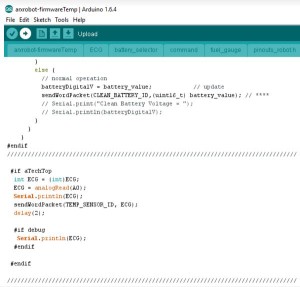Spring 2016 A-TeChToP: Arxterra Interface
By: Omar Rojas (Systems Engineer)
After successfully creating an ECG circuit, the next part of our demonstration was to show that the output from the ECG circuit can be displayed on the Arxterra control panel found on the Arxterra website. The Arduino code for the ECG circuit was successfully implemented in the Arxterra firmware. We also implemented some code for a temperature sensor since the Arxterra Control Panel has a temperature widget within its structure.
Figure 1: The Arduino code for the ECG circuit
Using the Arxterra app on the android platform, we saw that there was information being sent from the Bluetooth module. The information inside the data packets contained the output from the ECG as well as the values for the temperature sensor.
Figure 2: The first screen seen when opening the Arxterra Control Panel
We connected to the Arxterra Control Panel and we were able to get the correct widgets to display on the monitor. The camera was working and it was using the camera on the Android phone for the feed. We came across an issue with two of the widgets. The widget to display the phone battery was incorrect as the value shown on the widget did not correctly show the battery that was displayed by the phone itself. The second issue came when trying to change the temperature of the sensor. The value on the temperature widget was not changing and the value remained constant throughout the duration of our testing.
Figure 3: The interface the user sees when piloting the device. It is through this screen, one is able to monitor the signals coming from the sensors.
More investigation on this matter is needed to ensure the telemetry of our device works properly.