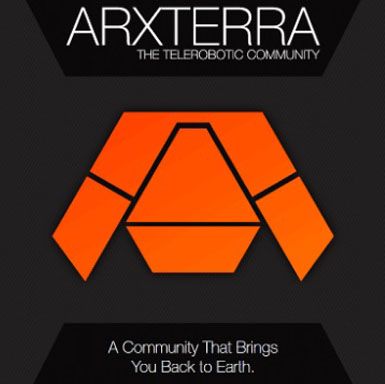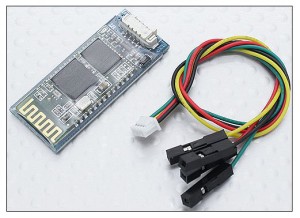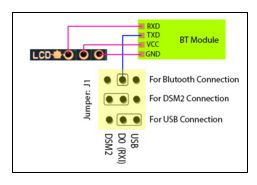Posts
Bluetooth Module Update Spring 2016
/in UFO, UFO Generation #6/by Millenium_Falcon_LuisWritten by: Anthony Becerril (Mission, Systems, and Test Engineer)
Posted by: Luis Valdivia (Project Manager)
Table of contents:
- Introduction
- Previous work
- Current Progress
- Additional Resources
Introduction:
The current UFO Quadcopter is being modified to communicate via bluetooth in addition to the already existing RC communication. The following will discuss previous work and current progress on bluetooth communication implemented with the quadcopter.
Previous Work:
Previously the bluetooth module HC-06 was used in combination with the HK MultiWiii flight controller to monitor and control the quadcopter. A GUI is also provided alongside with the MultiWii controller and can be used to display information from the MultiWii from the following: triple axis gyro, accelerometer, barometer, magnetometer. Show below is the GUI’s display.
Figure 1.1 Multiwii Flight Telemetry GUI:
The software can be found via the internet or the latest version found at this time can be downloaded here. Beyond that, in the past the Arxterra application has been used to sync up the phone to the desktop version of Arxterra and demonstrating the camera function. Further details on how bluetooth works can be found in the previous post on bluetooth from Fall 2015.
Current Progress:
Rather than pick up where previous work left off, discussion on whether a new approach was needed had happened. The results were using a new bluetooth module and researching for a phone application to help monitor and control the quadcopter.
The bluetooth module we decided to use what the HC-02 android compatible module. Buying it from Hobby King also provided easier to use wires to connect it with the MultiWii board. When attaching to the quadcopter this module is easier to attach due to not having to deal with pins on a breadboard like you would with other modules.
Figure 1.2 Bluetooth Module and Connector:
For setup, we followed the quick overview video as reference and first wire the module to the MultiWii controller. The wire connect as follows:
Figure 1.3 Wiring Diagram for Multiwii 328p:
After setting it up, we power the MultiWii board to turn on the bluetooth module. When syncing up the module, it initially blinks due to not being paired to any device yet. When seeking to pair it is highly recommended to use an android device. When pairing look for the device, “HC-02” of the devices available. Then there is a prompt to input the pairing code which by default is 1234. This code can be changed with some research online. If pairing was successful then the bluetooth module should now be a solid light rather than be blinking. Now the module is paired and ready to be used with android applications.
This is a big step in communications due to the final goal of being able to control the quadcopter via phone application. Further research is going to be done to implement a third party application. This will then lead to being able to do the same with the Arxterra android application.
Additional Resources:
Previous Blog Post: Learning To Use a Bluetooth Module (Fall 2015)
Previous Blog Post: Bluetooth Interface to Arxterra Application (Spring 2015)